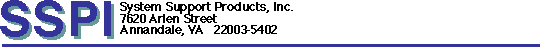
DeskWorks
for the System/36
Interactive Spreadsheet Program
DeskWorks® provides System/36 users with the ability to use the system for spreadsheet processing, supporting the creation, revision, storage, and printing of spreadsheets.
Highlights
- Full screen interactive spreadsheet display
- Advanced spreadsheet features: variable column widths, titles, multiple windows, sort, cut, paste, search, cell protection, range names, and macros
- 80 functions for use in formulas
- Interfaces to DisplayWrite/36® and Business Graphics Utilities/36
- User interface similar to IBM’s System/36 office products
- Ease of operation, with full Help key support
- Multiple user support
Description
DeskWorks has the following features:
- Spreadsheet sizes of up to 999 columns by 9,999 rows.
- Full screen spreadsheet display. The entire screen is used to display spreadsheet
data. Eighteen rows and a variable number of columns (depending on column widths) are
shown.
- Cell formulas of up to 156 characters long.
Addition, subtraction, multiplication, division, exponentiation, string combination, and logical operations are supported, as well as
the ability to reference other cell values within a formula. Formulas can include up to 10
levels of nested expressions (functions with parameters count as
2 levels).
- 80 functions for use in formulas.
Mathematical, logical, special, string, date and time, financial, and statistical functions are provided. Two of the special functions allow
interactive retrieval of data from other DeskWorks spreadsheet members and from System/36
data files.
- Numeric and string results. Numeric results can be up to 9 digits to the left and 6
digits to the right of the decimal. String results can be up to 74
characters long.
- 12 cell display formats. Cell results may be shown in 7 numeric formats (numeric,
edited numeric, dollar, per cent, date, time, and non-display), 3 string formats (left-justified,
right-justified, and centered), and 2 graphic formats (asterisk
and plus/minus).
- Spreadsheet cursor movement. The spreadsheet cursor may be moved one cell, an
entire page, or to the upper left cell of the display or
spreadsheet.
- Change Cell Location. The spreadsheet cursor may be
moved directly to a specified cell and window.
- Change Column Width. The width of a specified column may
be changed. Columns can be 0-74 characters wide.
- Range Options. A cell or range of cells may be copied, moved, formatted, erased,
protected, unprotected, copied changing the formulas to values, added or subtracted to
destination cells, assigned a name, or searched.
- Delete Column/Row. Entire columns or rows of cells may
be deleted.
- Edit Cell Formula. The display format, number of decimal
places to display, and formula for the current cell may be entered
or changed.
- Print Spreadsheet. The spreadsheet cell values or formulas may be printed to a printer
or library source member. If a cell value listing is requested which exceeds the form width, the
additional columns will be continued on the following pages. Cell formula listings are also
adjusted to print in the available area. Output which has been placed into a source member may
then be included into a DisplayWrite/36 or other word processing software document, or
processed by a user-written procedure.
- Insert Column/Row. Entire columns or rows of blank cells
may be inserted.
- Recalculate. The entire spreadsheet may be recalculated. The recalculation is
performed in ‘natural order’, which means that a formula is not calculated until all of the other
formulas it depends on have been calculated.
- Global Options. The Page keys cursor movement option, cursor auto-move direction
and scroll option, default cell display format and number of decimal places to display, default
column width, cell protection option, and auto-execute macro option and location may be
specified.
- Title Options. Columns and rows may be fixed in place so that they remain on the
display when the spreadsheet is scrolled, or output on each page when the spreadsheet is
printed.
- Window Options. The spreadsheet area may be split to view up to 4 different sections
of the spreadsheet at the same time.
- Sort Rows. A range of rows may be sorted by the values contained in one or two
columns.
- Run Options. A spreadsheet macro may be executed, a graph may be displayed (using
Business Graphics Utilities/36), or a user-written procedure may be executed. After a graph has
been displayed or a user-written procedure has been run, control will be returned to the spread
sheet.
- Cut Section. A section of the spreadsheet may be copied to the DeskWorks clipboard,
to be included elsewhere in the same spreadsheet or copied to
another spreadsheet.
- Paste Section. A member section previously copied to the DeskWorks clipboard may be
copied to the spreadsheet. An option provides the ability to copy entire cells, copy cell values,
add or subtract cell values to the destination cells, or copy cell
formats.
- File to spreadsheet download. A batch procedure is provided to create a DeskWorks
spreadsheet member from a System/36 data file when large amounts
of data are to be downloaded. Up to 100 data fields from the file may be selected for
inclusion in the spreadsheet.
- Conversion from Lotus® worksheets.
A batch procedure is provided to convert a Lotus worksheet file to a DeskWorks spreadsheet, including conversion of cell values, formulas,
and range names.
- User interface similar to IBM’s System/36 office products. A Work with Spreadsheets interface provides functions to manage
DeskWorks members, using commands and displays similar to those used in DisplayWrite/36
and Query/36.
- Ease of operation. DeskWorks has been designed to be easy to learn and use by the
System/36 display station user, with a minimum of training required. The user may press Help
on any display for an explanation of the various functions and
options available.
- Library storage. DeskWorks members are stored in System/36 libraries, enabling the
use of System/36 utilities for off-line storage of members, and the use of system resource
security for security considerations. Library organization also allows the members to be
compressed when stored, using less storage space than uncompressed
members.
- Multiple user support. DeskWorks may be used by any
number of users concurrently.
Technical Information
Specified Operating Environment
Hardware Requirements: DeskWorks requires the following minimum System/36 configuration:
- System/36 (any model)
- One display station
- One printer
- 650 blocks of disk space
Software Requirements: DeskWorks requires the following software to be installed on the System/36:
- System Support Program (5727-SS1 or 5727-SS6), Release 5.1 or later. The Support
for Reading Online Information configuration option is recommended for access to the online
help information.
- Business Graphics Utilities/36 (5727-BG1 or 5727-BG6), required
only for displaying and printing graphics.
Ordering Information
DeskWorks
Basic Machine-Readable Material: To order, specify system type/model and distribution medium:
- 8-inch diskette 2D
- 5 1/4-inch diskette 2HC
- 1/4-inch tape cartridge ($25 media charge)
This program is distributed as object code only. Diskettes and tapes are provided by and remain the property of SSPI.
Documentation: One copy of the DeskWorks Guide and 1 keyboard template will be supplied with the basic machine-readable material.
Charges: One-time charge: $495
Multiple system discounts are available.
Additional documentation copies (includes 1 keyboard template): $20
Keyboard templates (10-pack): $15
Licensing: This program is licensed under the terms and conditions of a Program License Agreement. A separate license is required for each designated machine on which the licensed program materials will be used. A copy of the agreement is included in the program package.
Trial Period: 30 days
This product has been placed in legacy status and is no longer available for order. Support for existing installations is available on a "best effort" basis.
DeskWorks is a registered trademark of System Support Products, Inc. DisplayWrite/36 is a trademark of the International Business Machines Corporation.
Return to SSPI home page