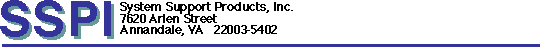
 Key Holder for Mac OS X
Key Holder for Mac OS X
Quick and easy access to your online account login information!
Key Holder is a password manager application. For each password account, the account name, user, password, Internet URL, and a memo field for miscellaneous notes can be kept. A menu command allows you to go directly to the account URL by automatically launching your web browser, e-mail, or other Internet application.
Key Holder supports multiple account files. Account files are encrypted and can be individually password protected, allowing one or more users to maintain private and secure account lists. A search field is available to filter the account list, and account files can be printed.
Key Holder can also be used to keep lists of other secure information. For example, you could keep a list of software registration codes by entering the registered name for the software into the User field and the registration code into the Password field.
The Key Holder account window is compact and can be shown in a vertical or horizontal orientation, allowing it to be kept open for convenience and easily tucked out of the way.
System Requirements
Key Holder requires requires an Apple Macintosh or compatible with an Intel or PowerPC G4/G5 or processor, using Mac OS X 10.4 or later.
Download
 Key Holder for Mac OS X (Universal Binary)
Key Holder for Mac OS X (Universal Binary)
The archive file will expand into a folder named "Key Holder". To install Key Holder, simply drag the folder to your Applications folder.
Key Holder is also available on the Mac App Store for Mac OS X 10.6 and later (the Mac App Store version of Key Holder does not allow a 30-day trial period or require registration):
Documentation and Support
To view the application documentation, choose the Key Holder Help command from the Help menu. Help topics include "About Key Holder", as well as topics containing detailed information about the application windows and functions.
Contextual help is also available for Key Holder windows and panels by clicking the Help (?) button.
If you have questions that are not addressed in the application help, e-mail support is available at support@sspi-software.com. Telephone support is not offered for this product.
Registration
The unregistered version of Key Holder will operate for 30 days, and will show the Register panel each time you start the application. Once you have determined that Key Holder is operating to your satisfaction, you can register for $9.95 through the online Kagi Store by clicking Register in the Register panel. Kagi accepts credit cards, PayPal, cash, or checks.
IMPORTANT: Please include the Computer Name shown in the Register panel with your order. This information is used to generate your registration code. If it is incorrect, your code will not work.
After you register, you will receive a registration code by e-mail. To avoid delivery problems with your registration code, ensure that your e-mail system will accept mail from support@sspi-software.com. To enter your code, click Enter Code in the Register panel.
This product is sold on a 30-day trial before purchase basis. All sales are final.
Note: The Mac App Store version of Key Holder does not allow a 30-day trial period or require registration.
Upgrading from a Prior Release
Registered users of prior releases of Key Holder can upgrade to Release 2 for an upgrade charge of $8. A product announcement containing upgrade ordering instructions was sent to all registered users by e-mail. Please contact support@sspi-software.com if you need to receive another copy of the ordering instructions.
Terms of Use
Key Holder is distributed on an 'as is' basis without warranty of any kind either express or implied, including, but not limited to, implied warranties of merchantability and fitness for a particular purpose.
Version History
Release 2.0.1
- Corrected printing problem for accounts with multiple-line memo data.
- The application file name extension (.keyh) is now automatically added when saving a previous version file without an extension.
- Minor user interface updates and improvements.
Release 2.0
- Application re-written as a Universal Binary for native execution on both Intel and PowerPC processors.
- Multiple account files can now be open simultaneously.
- Account window now has an optional user-customizable tool bar.
- Replaced the find command with a tool bar search field that filters the account list.
- Memo field size has been increased to 3 lines and now includes a scroll bar as necessary.
- Memo field will expand with window size when the window is in horizontal orientation.
Acknowledgments
 Thanks to Tony Fletcher of Tony Fletcher Design LLC (www.tonyfletcher.com) for the application icon.
Thanks to Tony Fletcher of Tony Fletcher Design LLC (www.tonyfletcher.com) for the application icon.
Additional icon work by Alex Forlini.
Apple, Mac, and the Mac logo are trademarks of Apple Inc., registered in the U.S. and other countries. Mac App Store is a service mark of Apple Inc.
Return to SSPI home page




 Thanks to Tony Fletcher of Tony Fletcher Design LLC (www.tonyfletcher.com) for the application icon.
Thanks to Tony Fletcher of Tony Fletcher Design LLC (www.tonyfletcher.com) for the application icon.