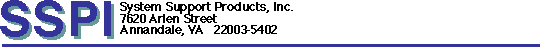
 Mail Forward for Mac OS X
Mail Forward for Mac OS X
Forward your AOL, Gmail, Hotmail, MSN, Netscape, Yahoo, POP, and IMAP mail to any e-mail address!
Mail Forward allows you to forward mail from AOL, Gmail, Hotmail, MSN, Netscape, and Yahoo web mail accounts to any e-mail address. Standard POP and IMAP e-mail accounts can also be forwarded.
Mail can be forwarded for up to 20 separate accounts. For each account, a forwarding address can be specified or a default destination can be used.
Mail Forward works by accessing your e-mail account Inbox and forwarding each piece of mail through your SMTP mail server. Mail that is successfully forwarded can either be deleted from the forwarding account mailbox or left on the server. The forwarding account address is used as the return address for the forwarded mail, so if the mail is undeliverable it will be returned to the forwarding account.
Mail Forward runs as a background process, using a System Preferences control panel interface with an optional status menu. A built-in scheduling feature allows mail to be forwarded automatically at a specified time interval.
System Requirements
Mail Forward requires an Apple Macintosh or compatible with an Intel or PowerPC G4/G5 or processor, using Mac OS X 10.4 or later.
Download
 Mail Forward for Mac OS X 10.6-10.7 (Intel)
Mail Forward for Mac OS X 10.6-10.7 (Intel)
 Mail Forward for Mac OS X 10.4-10.5 (Universal Binary)
Mail Forward for Mac OS X 10.4-10.5 (Universal Binary)
The archive file will expand into a folder named "Mail Forward Installer". To install Mail Forward, launch the "Mail Forward.pkg" file.
Alerts
|
| Hotmail/MSN | If you are receiving a "Login sequence (7) error - login URL not found" error message when forwarding Hotmail/MSN accounts, please upgrade to Mail Forward version 5.1.2 or later. If you are using the Leave Mail on Server option, the first time you run the new release of Mail Forward all of the messages in your Hotmail account Inbox will be forwarded again. |
|
| Yahoo | If you are receiving a "400 Bad Request" error message when forwarding Yahoo accounts, please upgrade to Mail Forward version 5.1 or later. |
|
|
Documentation and Support
For help with getting started using the Mail Forward control panel, start System Preferences and choose System Preferences Help from the Help menu to open the Help Viewer. In the Help Viewer window, choose Mail Forward Help from the Home button popup menu and click the "Quick Start for Forwarding Web Mail" topic on the Mail Forward Help page. Other help topics include "Introduction to Mail Forward", as well as topics containing detailed information about the control panel tabs and panes.
Contextual help is also available for each Mail Forward control panel tab by clicking the Help (?) button.
An SMTP Server Settings help page is available with information regarding SMTP server settings for many ISPs.
If you have questions that are not addressed in the application help, e-mail support is available at support@sspi-software.com. Telephone support is not offered for this product.
Registration
The unregistered version of Mail Forward will operate for 30 days, and will show the Register tab each time you start the control panel. Once you have determined that Mail Forward is operating to your satisfaction, you can register for US$19.95 through the online Kagi Store. Kagi accepts credit cards, PayPal, cash, or checks. You can register online by clicking Register in the Mail Forward control panel Register tab.
IMPORTANT: Please include the Computer Name shown in the Register tab with your order. This information is used to generate your registration code. If it is incorrect, your code will not work.
After you register, you will receive a registration code by e-mail. To avoid delivery problems with your registration code, ensure that your e-mail system will accept mail from support@sspi-software.com. To enter your code, click Enter Code in the Register tab.
This product is sold on a 30-day trial before purchase basis. All sales are final.
Upgrading from a Prior Release
Registered users of prior releases of Mail Forward can upgrade to Release 5 for an upgrade charge of $10. A product announcement containing upgrade ordering instructions was sent to all registered users by e-mail. Please contact support@sspi-software.com if you need to receive another copy of the ordering instructions.
Terms of Use
Mail Forward is distributed on an 'as is' basis without warranty of any kind either express or implied, including, but not limited to, implied warranties of merchantability and fitness for a particular purpose.
Version History
Release 5.1.2
- Modifications to accommodate changes for Hotmail accounts.
- Corrected problem where agent would crash when IP address could not be resolved from computer name.
- Corrected problem where 64-bit control panel would crash when converting Release 4 preferences.
Release 5.1.1
- 64-bit control panel version now available for OS X 10.6 and later.
- Added support for SMTP server TLS secure connections.
- SMTP port now defaults to 587.
Release 5.1
- Changed Yahoo access method to use IMAP-SSL for improved reliability, security, and performance.
Release 5.0.4
- Modifications to accommodate changes for Yahoo Beta accounts.
Release 5.0.3
- Corrected a problem where Hotmail accounts could stall in the Getting Mail List phase depending on the number of messages in the Inbox.
- Modifications to show correct login error messages for Hotmail and Yahoo accounts.
- IMAP secure connection (SSL) port now defaults to 993.
Release 5.0.2
- Modifications to accommodate changes for Hotmail accounts.
- Change to SMTP connection command to avoid compatibility problem with some servers.
Release 5.0.1
- Modifications to accommodate changes for Hotmail accounts.
- Resolved problem with control panel crashing on systems with a blank Computer Name.
- Corrected gray color tint for disabled controls and account list items.
Release 5.0
- Application re-written to run as a background process, using a System Preferences control panel interface with an optional status menu.
- Resolved system resource usage and memory leak problems.
 Prior Version History
Prior Version History
 Prior Version History
Prior Version History
Release 4.2.2
- Modifications to accommodate changes for Hotmail accounts.
- Correction to process all Inbox messages for Hotmail accounts, rather than only the 100 newest messages.
- Update to re-enable display of error message for Yahoo Mail "New Classic" accounts, which are not currently supported.
Release 4.2.1
- Improved handling of Yahoo mail attachments.
- Modifications to accommodate login change for Yahoo accounts.
- A more descriptive error message is now displayed when the Yahoo account information update page is displayed during login.
Release 4.1.8
- Modifications to accommodate changes for Hotmail accounts.
- Correction to forwarded message tracking for servers that use alphameric message IDs.
Release 4.1.7
- Modifications to accommodate login change for Yahoo accounts.
Release 4.1.6
- Modifications to accommodate login change for Windows Live Hotmail accounts.
Release 4.1.5
- Modifications to accommodate changes for Windows Live Hotmail accounts.
- Improved handling of Yahoo mail attachments and message encodings.
- Modification to avoid re-forwarding Yahoo mail that is moved out of and back into the Inbox.
- Modification to handle unanticipated IMAP server response when retrieving message contents (AOL/Netscape/IMAP accounts).
Release 4.1.4
- Modification to accommodate Yahoo mail format change.
- Changes to Yahoo server login sequence to bypass new Yahoo Toolbar download page.
Release 4.1.3
- Modifications to accommodate changes for Windows Live Hotmail accounts.
- Added support for new ymail.com and rocketmail.com Yahoo domains.
Release 4.1.2
- Modifications to accommodate Yahoo server login page change.
Release 4.1.1
- Modifications to accommodate changes for Windows Live Hotmail "Full" mode accounts.
- A more descriptive error message is now displayed when attempting to forward Yahoo Mail "New Classic" mode accounts, which are not currently supported.
Release 4.1
- Added support for forwarding mail from alternate, international, and custom domains
(live.com, yahoo.co.uk, etc.) for all supported services.
Release 4.0.4
- Modifications to accommodate login changes for original MSN Hotmail accounts.
Release 4.0.3
- Modifications to accommodate New Yahoo Mail service changes.
Release 4.0.2
- Modifications to accommodate login changes for some original MSN Hotmail accounts.
Release 4.0.1
- Modifications to accommodate Windows Live Hotmail service changes.
- Changes to work around new Hotmail server content-length bug.
- Modifications to accommodate Yahoo Mail Classic service changes.
- Changes to Yahoo server login sequence to bypass new Yahoo Mail upgrade invitation page.
- Corrected encoding problem for new Yahoo Mail quoted-printable messages.
- Correction to IMAP support for Fastmail accounts.
- Universal Binary built with newer version of REALbasic to mitigate socket memory leak.
Release 4.0
- Application is now a Universal Binary for native execution on either Intel or PowerPC processors.
- Support for Windows Live Hotmail "Classic" mode accounts.
- Preliminary support for Yahoo Mail Beta accounts.
- Added forwarding for IMAP mail accounts (Inbox folder only).
- Support for forwarding to multiple recipient e-mail addresses.
- AOL messages deleted using the web mail interface are now ignored, without having to empty the Trash folder at the web site.
Release 3.2.9
- Modifications to accommodate Windows Live Hotmail service changes.
Release 3.2.8
- Modifications to accommodate Windows Live Hotmail beta service changes.
Release 3.2.7
- Modifications to accommodate Windows Live Mail beta service changes.
Release 3.2.6
- Modifications to accommodate Windows Live Mail beta service changes.
- A more descriptive error message is now displayed when attempting to forward Windows Live Mail beta Classic mode accounts, which are not currently supported.
- Modifications to accommodate Hotmail service login changes which affected a small number of accounts.
- Yahoo accounts are now logged out at the conclusion of forwarding in order to minimize resource contention on the server.
Release 3.2.5
- Modifications to accommodate Windows Live Mail beta service changes.
Release 3.2.4
- Changes to Yahoo server login sequence for improved reliability.
Release 3.2.3
- Modifications to accommodate Windows Live Mail beta service changes.
- A more descriptive error message is now displayed when attempting to forward Yahoo Mail Beta accounts, which are not currently supported.
Release 3.2.2
- Modifications to accommodate Netscape (.net) service changes.
Release 3.2.1
- Modifications to accommodate Windows Live Mail beta service changes.
Release 3.2
- Added forwarding for Netscape (.net) web mail accounts.
Release 3.1.1
- Modifications to work with Hotmail service changes.
- A warning message is now displayed if an SMTP server name that is known to be unsuitable for forwarding mail is entered in the Preferences dialog.
- Change to accommodate SMTP servers that send a multiline connection greeting.
Release 3.1
- Change to Yahoo server login sequence for improved reliability.
- Preliminary support for Hotmail/MSN Windows Live Mail beta accounts.
Release 3.0.2
- Change to work around Hotmail server connection reset bug.
Release 3.0.1
- Modifications to work with Hotmail server login changes.
Release 3.0
- Changed Hotmail/MSN access method to allow forwarding for all free accounts.
- Added forwarding for Gmail accounts.
- Changed AOL access method to use AOL Open Access (IMAP) for improved reliability and performance.
- Secure Sockets Layer (SSL) connections for POP and SMTP servers are now supported.
- The position of an account in the E-Mail Accounts list can now be changed by dragging the list item to a new location.
- A new Enable This Account option allows forwarding to be disabled for an account without having to delete it.
- The maximum message line length when using the Verify Mail Format option has been reduced to 1000 characters, for more correct compliance with the SMTP standard.
- Modification to work with Yahoo accounts that are not in the yahoo.com domain.
- Expanded the AppleScript dictionary to enable getting and setting all SMTP server-related preferences.
Release 2.5.1
- Modifications to work with Yahoo server login changes.
Release 2.5
- Modifications to work with AOL service changes.
- Modifications to work with Yahoo server login changes.
Release 2.4
- Modifications to work with AOL server login changes.
- Corrected a problem where POP and SMTP server timeouts were not being processed, causing forwarding to stall.
Release 2.3
- Changes to work around new Hotmail login server URL parsing bug ("501 Not Implemented" error).
- Significant performance improvement when forwarding messages with large attachments on high-speed connections (DSL, cable).
- Changes to reduce the probability of POP server timeouts when forwarding messages with large attachments on asynchronous connections (ADSL, cable).
- Added a work around for SMTP servers that drop the connection on a QUIT command without first issuing the required reply. The error message will still be logged, but a new "Continue" action will be performed.
Release 2.2
- Modifications to work with Yahoo service upgrade.
- Changes to work around new AOL login server configuration bug.
Release 2.1
- Corrected a problem where malformed AOL messages were causing forwarding to stall.
Release 2.0
- Added forwarding for America Online (AOL) web mail accounts.
Release 1.2
- Added forwarding for MSN web mail accounts.
Release 1.1
- Alert boxes for server errors now include a button to retry the account.
- If an error occurs during auto-forwarding, the account will be retried one time before it is skipped, and the action taken will be noted in the log window.
- A new Verify Mail Format SMTP Option checks message headers for valid e-mail address formatting and ensures that message lines do not exceed 1024 characters, to accommodate SMTP servers that reject incorrectly formatted messages.
- The Add/Change Account dialog now includes an Account Type selection, to make entering account information easier by showing only the relevant fields for the type of account.
- An optional port number can now be specified for POP and SMTP servers.
- Corrected a problem using the Leave Mail on Server option with Yahoo accounts, where mail previously forwarded was being forwarded again after emptying the Yahoo Trash folder.
- Corrected a problem where messages with large attachments from Yahoo accounts could be truncated.
- Corrected a problem where messages with large attachments could cause an SMTP server timeout on asynchronous connections (ADSL, cable).
- Corrected an AppleScript problem that was causing the Mail Forward Batch script to fail.
 Mac and the Mac logo are trademarks of Apple Computer, Inc., registered in the U.S. and other countries.
Mac and the Mac logo are trademarks of Apple Computer, Inc., registered in the U.S. and other countries.
AOL is a registered trademark of America Online, Inc.
Gmail is a trademark of Google, Inc.
Hotmail and MSN are registered trademarks, and Windows Live is a trademark of Microsoft Corporation.
Netscape is a registered trademark of Netscape Communications Corporation.
Yahoo is a registered trademark of Yahoo, Inc.
Return to SSPI home page




![]() Mail Forward for Mac OS X 10.4-10.5 (Universal Binary)
Mail Forward for Mac OS X 10.4-10.5 (Universal Binary) Mac and the Mac logo are trademarks of Apple Computer, Inc., registered in the U.S. and other countries.
Mac and the Mac logo are trademarks of Apple Computer, Inc., registered in the U.S. and other countries.