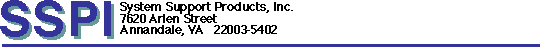
Screen Manager II for the AS/400
Workstation Security Manager
Screen Manager II assists you in managing the security risk from workstations that are left signed on and unattended. Screen Manager II also helps you to free up system resources that are tied up by inactive jobs.
Highlights
- Manage inactive jobs by subsystem name, user name, or workstation name
- Three possible actions for inactive jobs
- Specify multiple actions for a specific time interval
- Specify actions for multiple time intervals
- Actions can be dependent on date and time
- Command interface for advanced integration
- Easy-to-use interface, with full Help key support
- Fast and simple installation
Description
Screen Manager II has the following features:
- Manage inactive jobs by subsystem name, user name, or workstation name. Special values (*ALLSBS, *ALLUSERS, and *ALLWSTNS) may be used to manage multiple jobs with a single entry.
- Three possible actions for inactive jobs. Actions are available to:
- send a message to any message queue
- end the inactive job
- disconnect the inactive job
- Specify multiple actions for a specific time interval. �A single time interval can have multiple actions, such as sending a message and disconnecting the job after 5 minutes of inactivity.
- Specify actions for multiple time intervals. Actions can be specified for different time intervals, such as sending a message after 5 minutes of inactivity, and disconnecting the job after 10 minutes.
- Actions can be dependent on date and time. An action can be defined to be active during a certain date and time window. For example, you can end inactive jobs after 10 minutes during daytime hours (8:00 am to 5:00 pm), and end inactive jobs after 20 minutes at night (5:01 pm to 7:59 am).
- Activity Log for security auditing. Reports are available by user or workstation, with optional date selection. An automatic purging feature allows you to specify how many days of history are kept in the Activity Log.
- Command interface for advanced integration. CL commands are provided for all Screen Manager II functions, allowing you to integrate Screen Manager II into your application programs and/or job scheduler.
- Easy-to-use interface. All Screen Manager II functions are available from a menu. The help system provides field-level help for every Screen Manager II display.
- Fast and simple installation. Installation is performed with a single LODRUN command.
Technical Information
Specified Operating Environment
Hardware Requirements: Screen Manager II requires the following minimum system configuration:
- AS/400 (any model)
- One display station
- One printer
- 6.6MB of auxiliary storage
Screen Manager II requires the following software to be installed on the system:
- Operating System/400, Version 3 Release 2.0 or later
Ordering Information
Screen Manager II
Basic Machine-Readable Material: To order, specify system type/model. Program is supplied on CD-ROM.
Documentation: One copy of the Screen Manager II User’s Guide will be supplied with the basic machine-readable material.
Charges: One-time charge: $795
Licensing: This program is licensed under the terms and conditions of a Program License Agreement. A separate license is required for each designated machine on which the licensed program materials will be used. A copy of the agreement is included in the program package.
Trial Period: 30 days
Order Form: To order, download this Order Form and return the completed form to:
|
| Fax to:
(703) 642-8767
|
| Mail to:
System Support Products, Inc.
7620 Arlen Street
Annandale, VA 22003
|
SSPI is an authorized distributor of Screen Manager II, a product of WorksRight Software, Inc.
Return to SSPI home page