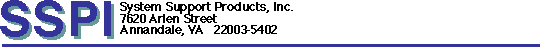
Stock Calculator for Newton
 The perfect assistant for online stock trading!
The perfect assistant for online stock trading!
Stock Calculator is a stock trade profit/loss and share price calculator application. Stock Calculator is also ideal for performing 'what if' analyses, such as determining what share price a stock needs to attain in order to return a specified profit.
When buying stock, Stock Calculator can determine the total cash outlay, per share buying price, or number of shares.
When selling stock, Stock Calculator can take the buy information and determine the profit amount or the per share selling price.
Flat rate or percentage commissions can be included in the calculations.
A built-in Stock Fractions table is available for performing at-a-glance conversions between dollar amount share prices and stock fractions in 1/64 increments.
How to Use Stock Calculator
"Buy" transactions. Select the field that you want calculated by tapping the button to the right of the field. Enter values for the remaining fields:
- Share Price is the cost for one share of stock. You can enter the share price as an integer and fraction (10 1/2), or as a decimal number (10.50). When this field is calculated, the result is displayed in the format specified in the Preferences view.
- Number of Shares is the total number of shares for the transaction.
- Cash Outlay is the total cost of the Buy transaction.
"Sell" transactions. Select the field that you want calculated by tapping the button to the right of the field. Enter a value for the remaining field (you also need to have the Buy information filled in):
- Sell Price is the selling price for one share of stock. You can enter the share price as an integer and fraction (10 1/2), or as a decimal number (10.50). When this field is calculated, the result is displayed in the format specified in the Preferences view.
- Profit Amount is the total dollar gain or loss on the Buy and Sell transactions.
Include Commissions. When this checkbox is set, the commission specified in the Preferences view is included in the calculations for both the Buy and Sell transactions.
Preferences. You can show the Preferences view by tapping the Info button and selecting Prefs.
- Price Units. The Price Units setting determines how the Share Price and Sell Price values are shown when they are calculated. You can select either Fractions or Decimals.
- Commission. Set the commission type (Flat Rate or Percentage) and the rate. The commission is applied to the transactions when the Include Commissions checkbox is set in the main view.
Version History
Release 1.1
- A new Stock Fractions table allows at-a-glance conversions between dollar amount share prices and stock fractions in 1/64 increments.
- A change has been made to allow the contents of calculated fields and Info views (including the new Stock Fractions table) to be selected and copied to the clipboard or other applications.
- Minor program corrections.
System Requirements
Stock Calculator requires a Newton using Newton OS 1.x or 2.x.
Download
Download Stock Calculator
In order to use the download file you will need Stuffit Expander from Aladdin Systems.
Note: When using Stuffit Expander for Windows, please make sure both of the Cross Platform Options are set to 'Never'.
Registration
This product has been placed in legacy status and is no longer available for order. Support for existing installations is available on a "best effort" basis.
Return to SSPI home page
 The perfect assistant for online stock trading!
The perfect assistant for online stock trading!