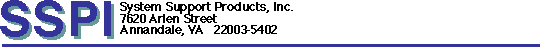
Mail Forward for Macintosh
Forward your Hotmail, MSN, Yahoo, or POP mail to any e-mail address!
Mail Forward allows you to forward mail from Hotmail, MSN, and Yahoo web mail accounts to any e-mail address. Standard POP e-mail accounts can also be forwarded.
Mail can be forwarded for up to 20 separate accounts. For each account, a forwarding address can be specified or a default destination can be used.
Mail Forward works by accessing your web mail or POP mailbox and forwarding each piece of mail through your SMTP mail server. Mail that is successfully forwarded can be deleted from the mailbox, or can be left on the server. The forwarding mailbox address is used as the return address for the forwarded mail, so if the mail is undeliverable it will be returned to the forwarding account.
A built-in scheduling feature allows mail to be forwarded automatically at a specified time interval.
Mail Forward also includes a basic scripting capability that allows you to use AppleScript to automate the forwarding of e-mail.
Hotmail Account Note: Microsoft has eliminated free Outlook/Entourage access for all new Hotmail accounts, which is the method used by Mail Forward. If access to your account is restricted, you will see the following error message in Mail Forward:
"402 Access to Hotmail via Outlook and Outlook Express now requires a subscription. Please sign up at http://upgrade.msn.com"
If your account is restricted you will need to upgrade to Hotmail Plus in order to use Mail Forward with that account.
System Requirements
Mail Forward requires an Apple Macintosh or compatible with a 68030 or greater processor (including all PowerPC processors), using Mac OS 7.6.1 or later.
A version of Mail Forward for Mac OS X is also available.
Download
Download Mail Forward
In order to use the download file you will need Stuffit Expander from Aladdin Systems.
Registration
This product has been placed in legacy status and is no longer available for order. Support for existing installations is available on a "best effort" basis.
Terms of Use
Mail Forward is distributed on an 'as is' basis without warranty of any kind either express or implied, including, but not limited to, implied warranties of merchantability and fitness for a particular purpose.
Version History
Release 2.6
- Modifications to work with Yahoo server login changes.
- Changes to work around new Hotmail login server URL parsing bug.
- Corrected a problem where malformed web mail messages were causing forwarding to stall.
Release 2.5
- Added forwarding for MSN web mail accounts.
Release 2.4
- Alert boxes for server errors now include a button to retry the account.
- If an error occurs during auto-forwarding, the account will be retried one time before it is skipped, and the action taken will be noted in the log window.
- A new Verify Mail Format SMTP Option checks message headers for valid e-mail address formatting and ensures that message lines do not exceed 1024 characters, to accommodate SMTP servers that reject incorrectly formatted messages.
- The Add/Change Account dialog now includes an Account Type selection, to make entering account information easier by showing only the relevant fields for the type of account.
- An optional port number can now be specified for POP and SMTP servers.
- Corrected a problem using the Leave Mail on Server option with Yahoo accounts, where mail previously forwarded was being forwarded again after emptying the Yahoo Trash folder.
- Corrected a problem where messages with large attachments from Yahoo accounts could be truncated.
- Corrected a problem where messages with large attachments could cause an SMTP server timeout on asynchronous connections (ADSL, cable).
Release 2.3
- Added forwarding for Yahoo web mail accounts.
- Corrected problem with application not quitting during system shutdown or restart.
- Online help reformatted to be viewable with the Apple Help Viewer or a web browser.
Release 2.2
- The number of connection retries that are attempted for POP and SMTP servers before a failure is reported has been increased.
- Alert boxes for SMTP server errors now include a button to continue to the next account.
- The position of Mail Forward windows is now saved.
Release 2.1
- Modifications to work with Hotmail server security changes.
- Reliability improvements for communication with Hotmail servers.
Release 2.0
- New option to automatically forward mail after a specified time interval.
- New option to leave mail on the server after it has been forwarded.
- New User Name field allows specifying the complete login name to accommodate more types of POP accounts.
- Login authentication is now supported for SMTP servers.
- New From Account field allows specifying the sending account to accommodate SMTP servers that require outgoing mail to be from an account in the same domain.
- Alert boxes for POP server errors now include a button to continue to the next account.
- Alert boxes are no longer system modal.
- Changes to sample scripts to accommodate new features in Rel 2.0.
Release 1.5
- New option to accommodate POP servers that require the full e-mail address to login.
- Modifications to work with Hotmail server security changes.
- Change to remove nonstandard Hotmail e-mail header that was confusing some SMTP servers.
Release 1.4
- Improvements to error reporting from Hotmail servers.
- Corrections to sample scripts for errors under some Mac OS releases.
Release 1.3
- Basic AppleScript capability that allows forwarding of e-mail, with scripting documentation and sample scripts.
Release 1.2
- Changes to work around new Hotmail server authentication bug.
- Minor program corrections.
Release 1.1
- Reliability improvements for communication with Hotmail servers.
 Mac and the Mac logo are trademarks of Apple Computer, Inc., registered in the U.S. and other countries.
Mac and the Mac logo are trademarks of Apple Computer, Inc., registered in the U.S. and other countries.
Hotmail and MSN are registered trademarks of Microsoft Corporation.
Yahoo is a registered trademark of Yahoo, Inc.
Mail Forward is made with REALbasic. REALbasic is a trademark of REAL Software, Inc.
Return to SSPI home page
 The Kim Komando Radio Show
The Kim Komando Radio Show
 The Kim Komando Radio Show
The Kim Komando Radio Show

 Mac and the Mac logo are trademarks of Apple Computer, Inc., registered in the U.S. and other countries.
Mac and the Mac logo are trademarks of Apple Computer, Inc., registered in the U.S. and other countries.